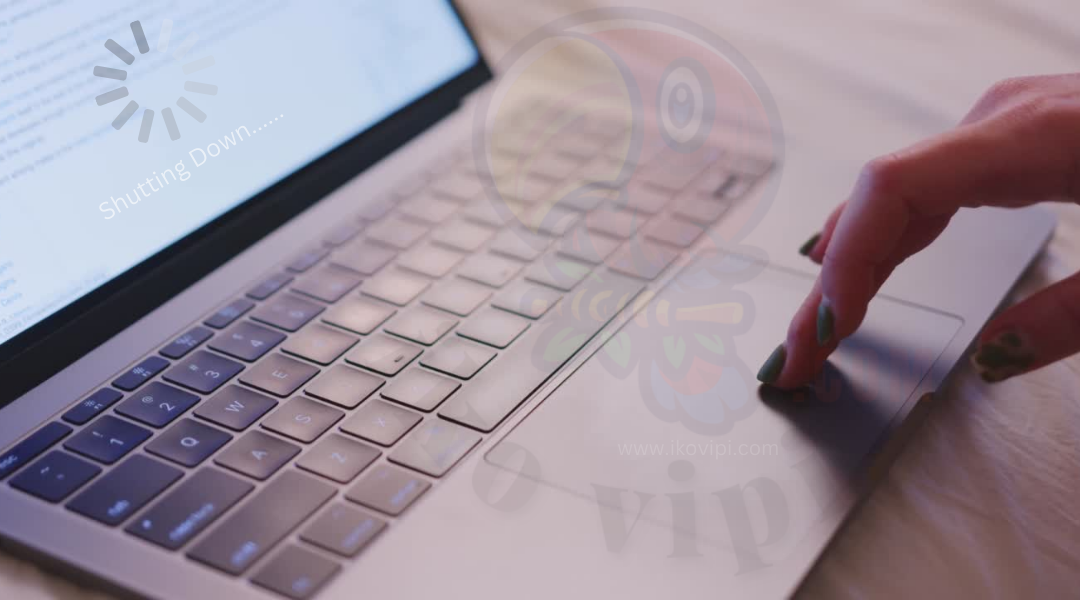What to do if your Laptop Restarts After Shutdown is a topic i have been wanting to discuss for a while. most of Pro-books have this issue and you might even try to re-install the operating system to no success in solving it.
Solution 1.
Follow these steps to disable the Automatically restart option:
- In the Windows search bar…type and open View advanced system settings.

- Click Settings in the Startup and Recovery section.

- Uncheck the box for Automatically restart under System Failure

- Click OK.
- Restart the computer.
your problem should now be solved and if not yet ..try
Solution 2.
- Open the Control Panel

- At the right top side of the Control Panel, set view to icons

- Open Power Options
- On the left, click ”Choose what the power buttons do”

- At the top, click ”Change settings that are currently unavailable”

- Under ‘Shutdown settings’ disable/untick ”Turn on fast startup”

- Save the changes

- Close Control Panel
- Restart (not shut down) your laptop to apply that setting.
- Finally test if it works